Freelancing, Random Post, Search Engine Optimization - SEO
Enhancing Your SEO Toolkit: Must-Have Google Chrome SEO Toolbar Extensions
Enhancing Your SEO Toolkit: Must-Have Google Chrome SEO Toolbar Extensions
When it comes to SEO work, having the right set of tools is crucial. While there are paid options available, many extensions can offer similar benefits at no cost. Among these, the Google Chrome SEO Toolbar is a valuable asset for streamlining your SEO efforts. Here is a curated list of indispensable extensions to amplify your SEO game:
On-Page SEO
- SEOInfo Troubleshooting webpage issues becomes effortless with this extension. SEOInfo allows you to inspect meta tags, canonicals, indexability, Open Graph tags, structured data, halflings, page speed, and other essential elements. Access the extension here: SEOInfo Extension
- Free Backlink Checker by LRT Analyze external links seamlessly using this extension, which functions akin to other broken link checkers. It highlights broken links in red and live links in green, and you can conveniently export links along with their anchor text. Find the extension here: Free Backlink Checker by LRT
As an alternative, you may consider using the Broken Link Checker extension, Check My Link.
Keyword Research
- SEOStack Keyword Tool Harness the power of this extension to scrape auto-suggestions from Google, Yahoo, Amazon, and Bing using a seed keyword. With easy export options, you can effortlessly gather a plethora of keyword ideas. Access the extension here: SEOStack Keyword Tool
- Keyword Surfer This popular extension requires no introduction. It provides monthly search volume data, offers similar keyword suggestions, and even analyzes content volume. Unleash the potential of the extension here: Keyword Surfer
As an alternative extension, you can explore Keyword Everywhere.
- TextOptimizer Also known as Writing Assistance, this extension recommends relevant keywords to optimize your content. It analyzes your text and provides a score, aiding you in optimizing your content effectively. Discover the extension here: TextOptimizer
- Keyword Planner The Keyword Planner extension provides an extensive range of keyword suggestions. Related keywords are displayed in yellow. For instance, when searching for “how to cook rice on the stove,”
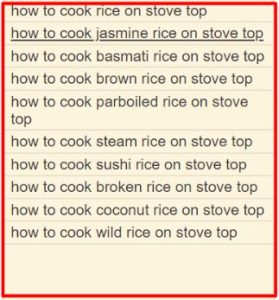 the extension will present valuable keyword suggestions. Access the extension here: Keyword Planner
the extension will present valuable keyword suggestions. Access the extension here: Keyword Planner
Rank Checking
- SEO Search Simulator by Nightwatch Keep track of your keyword rankings with this extension, which reveals your keyword’s position within the top 100 search results. Find the extension here: SEO Search Simulator by Nightwatch
As an alternative, consider exploring FATRANK.
- SERPTrends SEO Extension This extension enables you to monitor the changes in your keyword’s SERP. It provides valuable insights into upward or downward movements in your keyword rankings. Discover the extension here: SERPTrends SEO Extension
Technical SEO
- Link Redirect Trace Gain comprehensive information about redirects, including URL redirects (301 and 302) and JavaScript redirects, using the Link Redirect Trace extension. Alternatively, you can explore the Redirect Path or Ahrefs SEO Toolbar extensions.
- Google Lighthouse Conduct a thorough audit of your web pages or website with the Google Lighthouse extension. It provides valuable suggestions for improving the performance and optimization of your site. Access the extension here: Google Lighthouse
- AMP Validator Ensure the smooth functioning of your website’s AMP version with the AMP Validator extension. It helps you identify any issues or errors that may affect the performance of your AMP pages. Discover the extension here: AMP Validator
- User-Agent Switcher for Chrome Test the compatibility of your website across various browsers without the need to switch browsers. This extension allows you to view your website’s appearance and functionality on different user agents. Find the extension here: User-Agent Switcher for Chrome
- The Tech SEO — Quick Click Website Audit Save time by accessing important websites with a single click using this extension. It provides easy access to tools like GTmetrix and Copyscape, streamlining your website auditing process. Access the extension here: The Tech SEO — Quick Click Website Audit
All-in-One
- SimilarWeb Gather crucial data about website traffic, traffic sources, and keyword rankings with the SimilarWeb extension. It offers valuable insights for competitive analysis and optimization strategies. Discover the extension here: SimilarWeb
- Ahrefs SEO Toolbar This extension provides an extensive on-page SEO report, redirect tracing capabilities, broken link checking, and even highlights no-follow links. For Ahrefs users, additional metrics like Domain Rating (DR) and URL Rating (UR) are available. Access the extension here: Ahrefs SEO Toolbar
- MozBar Get comprehensive insights into on-page SEO factors, including Domain Authority (DA), Page Authority (PA), and spam scores, with the MozBar extension. Discover the extension here: MozBar
By incorporating these Google Chrome SEO Toolbar extensions into your SEO workflow, you can streamline your tasks, gather valuable data, and optimize your website effectively. Stay ahead of the competition and maximize your online visibility with these powerful tools at your disposal.
